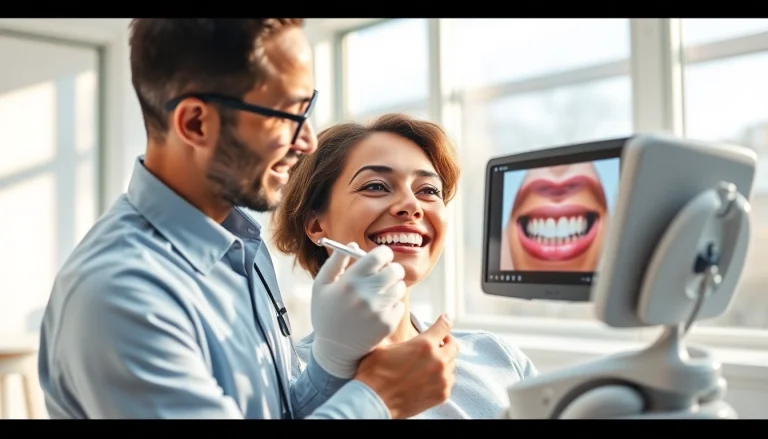Understanding the Basics of Guarda Wallet
What is Guarda Wallet?
In the rapidly evolving world of cryptocurrencies, wallets serve as crucial tools for managing digital assets. The guarda wallet stands out as a leading non-custodial cryptocurrency wallet, giving users complete control over their assets without relying on a central authority. Unlike custodial wallets, where a third party manages your private keys and funds, Guarda empowers users with full ownership and autonomy. It allows the storage, transfer, and management of a multitude of cryptocurrencies and tokens, making it an ideal choice for enthusiasts and investors alike.
Key Features of Guarda Wallet
Guarda Wallet is packed with features designed to enhance usability and security:
- Multi-Platform Support: Whether you prefer desktop, mobile, or access via a web browser, Guarda offers flexibility for all users.
- Non-Custodial: Full control over your private keys ensures the safety of your funds.
- Wide Range of Supported Assets: Guarda supports thousands of cryptocurrencies, enabling easy management of diverse portfolios.
- Integrated Exchange: The wallet allows for seamless buying, selling, and exchanging of cryptocurrencies within the app.
- Staking Options: Users can earn passive income through staking various supported cryptocurrencies directly via the wallet.
Supported Cryptocurrencies in Guarda Wallet
Guarda Wallet does not limit users to a select few cryptocurrencies. It supports over 70 blockchains and more than 400,000 tokens, including well-known assets like Bitcoin (BTC), Ethereum (ETH), and Tether (USDT), among others. This vast compatibility makes Guarda an essential tool for anyone involved in cryptocurrency trading or investment across various platforms.
Setting Up Your Guarda Wallet
How to Download and Install Guarda Wallet?
Getting started with Guarda Wallet is straightforward. Follow these steps to download and install:
- Visit the Guarda Wallet official website or your device’s app store (Google Play or Apple App Store).
- Download the version of the wallet that suits your device (desktop, mobile, or web).
- Follow the installation prompts, ensuring to grant any necessary permissions for full app functionality.
Creating Your Guarda Wallet Account
Create your account by following these steps:
- Open the Guarda Wallet application.
- Select “Create New Wallet.”
- Follow the prompts to generate your secure wallet address and recovery seed.
- Store your recovery seed securely; it’s vital for restoring access to your wallet.
Security Best Practices for Guarda Wallet Users
Security is paramount in the world of cryptocurrency. To keep your guarda wallet safe, implement these best practices:
- Use Strong Passwords: A combination of letters, numbers, and symbols makes passwords harder to crack.
- Enable Two-Factor Authentication (2FA): Add an additional layer of security when accessing your wallet or performing transactions.
- Regular Backups: Regularly back up your wallet and store recovery information in a secure location.
- Stay Updated: Regularly update the wallet application to benefit from the latest security features and bug fixes.
Using Guarda Wallet for Transactions
How to Send and Receive Cryptocurrencies with Guarda Wallet?
Sending and receiving cryptocurrencies is simple with Guarda. Here’s how to perform these actions:
Sending Cryptocurrency
- Open your Guarda Wallet and navigate to the ‘Send’ option.
- Enter the recipient’s wallet address and the amount you wish to send.
- Check the transaction details, including applicable fees, and then confirm the transaction.
Receiving Cryptocurrency
- Navigate to the ‘Receive’ option in your wallet.
- Copy your wallet address or scan the QR code displayed.
- Send the address to the sender to receive funds.
Buying and Exchanging Cryptocurrencies in Guarda Wallet
Guarda simplifies the process of buying and trading cryptocurrencies. Users can exchange or purchase assets within their wallets.
Buying Cryptocurrency
- Select the ‘Buy’ option in the wallet.
- Choose your desired cryptocurrency and enter the amount.
- Follow the prompts for payment method selection (credit card, bank transfer, etc.) and complete the purchase.
Exchanging Cryptocurrencies
- Open the ‘Exchange’ section of your wallet.
- Select the cryptocurrencies you wish to swap and specify the amount.
- Review the exchange rate and fees, and confirm the transaction.
Staking Options Available in Guarda Wallet
Staking is a method to earn rewards for holding certain cryptocurrencies. Here’s how to use this feature in Guarda:
- Navigate to the Staking section of your wallet.
- Select the cryptocurrency you wish to stake and the amount.
- Review the staking period and associated rewards.
- Confirm your stake and watch your rewards accrue over time.
Advanced Features of Guarda Wallet
Multi-Platform Access: Desktop, Mobile, and Web
One of the major appeals of Guarda Wallet is its accessibility across various platforms. You can manage your assets seamlessly whether you’re using a desktop computer, mobile device, or accessing the web version. This flexibility ensures that users can transact whenever and wherever they choose, providing a significant advantage in the fast-paced crypto market.
Integration with Other Financial Tools
Guarda Wallet integrates with various financial tools and services, enhancing functionality. Users can connect their wallets to exchange platforms and DeFi services, allowing for a smooth transition between storing and trading assets. This interconnectedness aids in optimizing investment strategies and maximizing returns.
Customizing Your Guarda Wallet Experience
Customization options allow users to tailor the wallet experience to their preferences. From changing themes to arranging displayed assets, Guarda makes it possible for users to organize their wallets in a way that best suits their needs. This personalized approach contributes to better user engagement and satisfaction.
Common Issues and Troubleshooting with Guarda Wallet
Resolving Login and Account Access Issues
Users might encounter difficulties accessing their accounts at times. Common reasons include forgotten passwords or issues related to two-factor authentication. Retrieving account access typically involves using the recovery seed or verifying personal information tied to the account. Following the official guidelines on the Guarda website can help in troubleshooting these issues effectively.
Managing Transaction Errors in Guarda Wallet
Transaction failures can occur due to various factors such as insufficient funds or network congestion. Always double-check transaction details, including fees, before submitting. If an error arises, revisit the transaction history in your wallet to track the status and troubleshoot accordingly. Support documentation available on the Guarda platform offers guidance on resolving such errors.
Getting Support: Contacting Guarda Wallet Services
For any technical difficulties or inquiries, users can contact Guarda support through the help section on their website. Live chat and email support options facilitate quick resolutions, ensuring that users have access to prompt assistance whenever required. Community forums also provide a wealth of information and user experiences that can be beneficial.