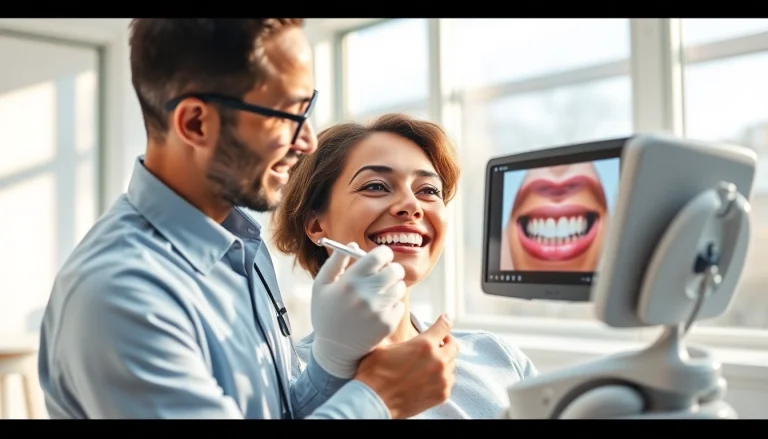Understanding Android Digital Signage Player
What is an Android Digital Signage Player?
An Android digital signage player is a device powered by the Android operating system designed to display content such as videos, images, and interactive applications on various screens. It transforms traditional screens into dynamic digital displays by running signage software and managing content delivery, enabling businesses to promote their products and services effectively. By using the Android digital signage player, users can harness flexibility and scalability in their signage solutions, adapting to their specific needs and preferences.
Key Features of Android Digital Signage Player
Android digital signage players are equipped with numerous features that make them versatile for various applications. Here are some of the notable features:
- Content Management System (CMS): Many Android players come with cloud-based or local CMS, allowing users to upload, schedule, and manage content effortlessly.
- Compatibility: They can connect to a wide range of displays, including LED screens, LCD monitors, projectors, and even tablets.
- Remote Management: Users can control and monitor displays remotely, providing flexibility and reducing the need for on-site management.
- Interactive Capabilities: Support for touchscreens enables interactive applications, enhancing viewer engagement.
- Multimedia Support: The ability to display a variety of content types, including videos, images, and web pages seamlessly.
- Real-Time Updates: Instant updates to content based on current promotions or news, critical for time-sensitive information.
Benefits of Using an Android Digital Signage Player
The benefits of integrating an Android digital signage player into your communication strategy are manifold:
- Cost-Effectiveness: Typically more affordable than proprietary digital signage solutions, Android players reduce the overall cost of implementation.
- Ease of Use: The familiar Android interface makes it user-friendly; individuals can usually operate the system with minimal training.
- Flexible Content Delivery: Businesses can tailor and change their content based on audience demographics and real-time analytics, optimizing engagement.
- Scalability: Easily scales from one screen to multiple displays without compromising performance or user experience.
- Increased Engagement: Engaging and interactive content fosters audience interaction, which can lead to higher sales and branding efforts.
Setting Up Your Android Digital Signage Player
Installation Steps for Android Digital Signage Player
Installing an Android digital signage player usually involves straightforward steps:
- Choose the Right Player: Select an Android digital signage player that meets your needs—consider processing power, RAM, and compatibility with your display.
- Connect to Display: Plug the Android player into the display device using HDMI or compatible connections.
- Power Up: Ensure the player is plugged into a power source and switch on the display.
- Software Installation: Download any required software or applications as per your content management needs.
- Network Configuration: Connect to your Wi-Fi or LAN network as necessary.
Configuring Network Settings for Your Player
Proper network configuration is critical for an efficient Android digital signage player. Here’s how:
- Connect to Wi-Fi: Ensure that your Android player can connect to your Wi-Fi network for remote access and content updates.
- Ethernet Connection: For more stable connections, particularly in business environments, an Ethernet connection may be preferable.
- Firewall Settings: Configure your firewall settings to allow the Android player to communicate with the CMS.
- IP Configuration: Set static IP addresses if necessary, providing consistent network access for your devices.
- Ensuring Security: Regularly update passwords and security settings to protect your devices from unauthorized access.
Integrating with Existing Displays
Integrating your Android player with existing display setups can enhance the overall digital signage experience:
- Assess Current Hardware: Evaluate existing displays to ensure they are compatible with your Android player.
- Mounting Options: Determine the best mounting options based on the viewing angle and available space.
- Cable Management: Organize and conceal cables to create a professional look and reduce wear on equipment.
- Test Performance: After installation, conduct tests to ensure that video and audio outputs are functioning correctly.
- Content Consistency: Ensure that the messaging remains consistent across all displays to reinforce branding and messages.
Content Management for Android Digital Signage Player
Choosing the Right Content Management Software
Selecting the right content management software (CMS) is paramount for maximizing the potential of your Android digital signage player. Key factors to consider include:
- User Interface: Intuitive interfaces reduce the learning curve and facilitate quicker content updates.
- Support for Multiple Media Types: Ensure that the CMS can handle images, videos, PDFs, and web content.
- Scheduling Features: Advanced scheduling capabilities can automate content delivery based on time, date, or audience.
- Remote Accessibility: Cloud-based solutions allow users to update content from anywhere, a vital factor for multi-location businesses.
- Analytics and Reporting: Effective CMS programs come with analytics features to track content performance and audience engagement.
Designing Engaging Content for Screens
Creating captivating content is essential for engaging your audience. Here are some best practices for effective design:
- Clarity is Key: Keep messages clear and concise. Use bold typography for headlines while allowing ample whitespace around text.
- High-Quality Visuals: Invest in high-resolution images and videos that resonate with your target audience.
- Brand Consistency: Align your content design with your brand’s colors and themes to foster recognition and loyalty.
- Dynamic Elements: Incorporate animation or movement to grab attention and maintain viewer engagement.
- Call-to-Action: Ensure your content includes a clear call-to-action, motivating viewers to take the next step.
Scheduling and Automating Content Delivery
Automation can significantly streamline the content delivery process. Various methods exist:
- Plan Ahead: Create a content calendar to map out scheduled content over days, weeks, or months.
- Content Libraries: Utilize content libraries that allow easy access and scheduling of media resources.
- Automation Tools: Leverage automation features within your CMS to handle regular updates, especially for seasonal promotions.
- Real-Time Adjustments: Be prepared to modify scheduled content based on current events or audience feedback.
- Data-Driven Decisions: Use analytics to evaluate what content types perform best and adjust schedules accordingly.
Optimizing Performance of Android Digital Signage Player
Measuring Engagement and Effectiveness
To maximize the impact of your digital signage, continuous monitoring is essential. Consider strategies like:
- Audience Analytics: Utilize tools that track viewer interaction, identifying peak times and content performance.
- Engagement Metrics: Monitor user engagement through responses, foot traffic analysis, and sales data to measure impact.
- Feedback Mechanisms: Implement surveys or feedback forms to receive direct responses from viewers regarding content effectiveness.
- A/B Testing: Test different content types or messages to determine what resonates best with your audience.
- ROI Analysis: Regularly analyze the return on investment for your advertising initiatives to justify expenditures.
Updating and Maintaining Your Digital Signage
To keep your digital signage relevant and effective, regular maintenance is required:
- Software Updates: Ensure that both your Android player and CMS are regularly updated to avoid security vulnerabilities.
- Content Refresh: Regularly refresh your content to keep it relevant and appealing to your audience.
- Monitoring Displays: Conduct routine checks on all displays to ensure they are functioning properly.
- Check Connectivity: Confirm that network connections are stable and functioning to prevent disruptions.
- Backup Content: Regularly back up all media and configurations to avoid data loss.
Troubleshooting Common Issues with Android Digital Signage Player
Inevitably, you may encounter challenges while using an Android digital signage player. Here are some common issues and troubleshooting tips:
- No Content Displaying: Check connections and ensure the player is powered. Restarting the device frequently resolves this issue.
- Network Issues: If the player loses connection, verify your network status and restart your router if necessary.
- Software Malfunction: If the software isn’t working properly, reinstalling or updating can often resolve these problems.
- Content Not Updating: Ensure your scheduled updates are set correctly and that there is stable internet for remote updates.
- Quality Problems: For display issues, check cable connections and ensure that the resolution setting on the player matches the display’s specifications.
The Future of Android Digital Signage Player
Emerging Trends in Digital Signage Technology
As technology continues to evolve, the future of digital signage technology looks promising with several emerging trends:
- Artificial Intelligence: AI is being increasingly utilized to personalize content, analyze viewer data, and optimize engagement strategies.
- Interactive Displays: Touch-enabled screens and gesture technology will become more commonplace, allowing user interaction and engagement.
- Augmented Reality: Integrating AR into digital signage can create immersive experiences, enhancing customer engagement.
- Data-Driven Insights: Advanced analytics will provide deeper insights into viewer behavior, further optimizing content delivery.
- Energy-Efficient Solutions: There is a push toward more environmentally friendly technologies that reduce energy consumption.
How Artificial Intelligence is Enhancing Digital Signage
AI is shaping the landscape of digital signage by enabling smarter, more adaptive solutions:
- Content Personalization: AI-driven systems can tailor content based on viewer demographics and interactions.
- Behavior Analysis: AI analyzes data to determine which types of content are most engaging, allowing for improved future marketing tactics.
- Real-Time Data Processing: AI systems can process vast quantities of data instantaneously, enabling immediate content shifts based on audience needs.
- Predictive Analytics: Using AI to predict when and what content will perform best enhances marketing strategies.
- Automated Maintenance: AI can assist in monitoring the health of devices, notifying users when maintenance is necessary.
Preparing for Future Technologies in Digital Displays
As the digital landscape evolves, preparing for future technologies is crucial. Here’s how to stay ready:
- Stay Informed: Keep abreast of new technologies and industry trends to ensure that your digital signage strategy is current.
- Invest in Scalability: Choose solutions that allow for easy upgrades and integration with emerging tech.
- Focus on Customer Experience: As consumer expectations evolve, prioritize innovative methods for enhancing customer experience through digital signage.
- Training and Support: Provide ongoing training for staff to utilize new technologies and maximize efficiency.
- Networking: Engage with industry peers through conferences and forums to share insights and learn from others’ experiences.